Einstellung des Dienstes
Nach nun mehr 7 Jahren stellen wir unseren Dienst zum 01.07.2024 ein.
Wir bedanken uns bei allen die uns so lange die Treue gehalten haben.
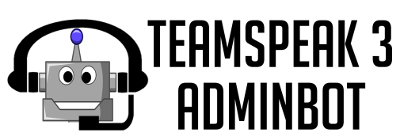
Nach nun mehr 7 Jahren stellen wir unseren Dienst zum 01.07.2024 ein.
Wir bedanken uns bei allen die uns so lange die Treue gehalten haben.
